Disclaimer The writer of this article cannot be held responsible for for any form of damages that may result from the use of the information in this article. By reading this article, the user is effectively in agreement that the writer is completely exempt from any liability. If you do not agree, then do not read this article!
Introduction
The Neewer Tablet Holder for the DJI Mavic Pro drone is a useful piece of accessory that allows you to attach a larger mobile or tablet device from 4′ to 12′ in size to your controller and to create separation between the controller and the mobile device so that you have more room for your hands when using it.
Compared to other tablet holders on the market, I would describe the Neewer Tablet Holder for Mavic Pro as the ‘affordable version of the premium models’ like the MavMount tablet holders.

What’s included with the product are:
- tablet clamp – mostly plastic
- ball head – mostly metal
- base plate – metal
- neck strap
- greeting card
In Use
Overall the unit feels solid but on the heavy side weighing in at 278 grams. This is mostly due it’s metal base plate and ball head.
I have tried to detach the ball joint attachment from the ball head but I was unable to remove it. I would have preferred if the ball joint attachment could be unscrewed to reveal a 1/4 size screw so that I can use different attachments.
The ball head position can be adjusted up or down the base plate for better positioning of the tablet or for better balance.

The rubber on the ball head knob has not been attached well and slips when turning the knob. This makes it difficult to tighten the ball head securely or loosen it. It would have been better if it was left as an all metal knob with ribbing to allow for grip.

The main ball inside the ball head grinds when used and the ball movement is not smooth. Due to this issue, the main ball inside the ball head is getting damaged and I am concerned that it may corrode and cause the product to fail in the future. The ball head should have a smooth or very loose movement. Even when this Neewer ball head is loosened at its maximum, the ball head still grinds when moved. It is disappointing to encounter this sort of issue and I hope this is not a standard fault with this product.

When using the holder clamp that holds the mobile or tablet in landscape position, you need to adjust the ball head and clamp in such a way to compensate for the off-centred position when used in this orientation.

The base plate has hole openings on each side that allows you to insert your fingers for better grip of the controller and holder setup. I think they could have taken a more frame like approach similar to the MavMount version 2.0 tablet holder to help lighten the weight of the holder.
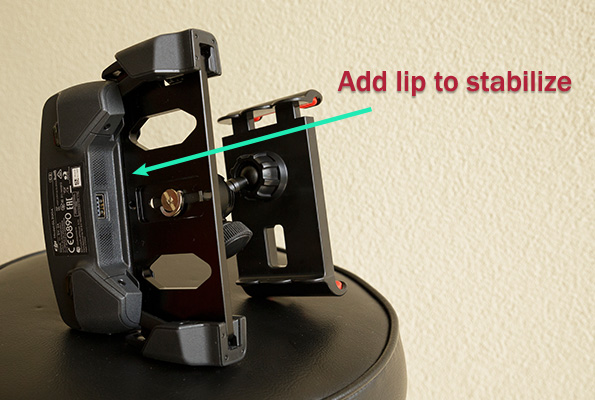
Neewer could have also taken a similar approach of the added lip in the MavMount base plate to provide a more stable attachment to the controller. At the moment, there is a tendency for the holder to rock slightly if you are not holding the base plate firmly with your fingers.
I think a DIY lip could be attached to the base plate using the available hole at the top of the base plate.

With the mobile device attached, both the controller and mobile screen can still be viewed simultaneously when in use.
The tablet clamp holds the mobile phone firmly so I can assume that it would hold a larger tablet sufficiently.
There is a gap in the holder clamp that allows room for a cable to exit from the mobile or tablet device.

Two holes are available on both the top and bottom of the base plate which allows you to clip a neck strap.

The neck strap has a quick release feature that allows you to detach the neck section from the connecting strap section that clips onto the base plate. This allows you to detach the neck part and leave it around your neck without having to unclip the whole neck strap from the base plate.
Using the neck strap does help support the weight of the setup in use, especially if you lean the tablet against your stomach for support but be aware that the controller could separate from the holder and drop if you rely on the neck strap on its own. The neck strap is only attached to the base plate and the base plate is only attached to the controller by wedging it into the controller arms. I do not believe the rubber wedging in the controller arms are strong enough to secure the holder whilst withstanding possible knocks or bumps when in use.
I may possibly attach a velcro hook to the holes of the base plate and the controller arms just as an emergency backup incase I let go of the whole setup and it relies on the neck strap only.
Suggestions
- fix the issue with the ball head grinding.
- remove the rubber from the ball head knob and use ribbing instead, for grip.
- lighten the weight of the base plate through a frame like design.
- add a top lip to the base plate to reduce rocking.
- allow the ball joint attachment to be removable from the ball head so that the ball head can use different attachments.
- add slits at the top corners of the base plate so that velcro hooks can be looped through to attach it firmly to the controller arms.
- include velcro hooks so that the base plate can be secured to the controller.
Conclusion
If it were not for the issues of the ball head grinding and the ball head knob rubber slipping, this tablet holder for the Mavic Pro drone would have made a good choice for a cheaper alternative to the more expensive similar offerings on the market. It seems solid and offers features that is useful for a tablet holder but the issues I have identified makes it difficult to recommend this product.





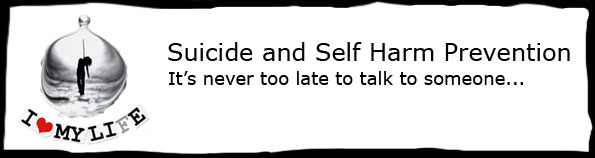

Feedback
*To embed code in Feedback, insert code between "pre" tags.