Disclaimer The writer of this article cannot be held responsible for for any form of damages that may result from the use of the information in this article. By reading this article, the user is effectively in agreement that the writer is completely exempt from any liability. If you do not agree, then do not read this article!
Introduction
These are just tests I have performed to help me understand my lighting setup, the effects of using various colour correction filters to various light sources and the relationship of these elements to white balance. Hopefully you will find some use for it as well.
One of the major issues I have when lighting a scene has always been mixing different types of lights. Different manufacturers seem to have inconsistent specifications with their lights which causes issues when combining different light sources. In this article, I will be;
- Testing three different artificial light sources which are a 150watt Fluorescent Daylight Globe(5500K), Yongnuo YN600 Led Light(5500K) and Wansen W160 led light(5600K).
- Applying different Color Correction filters to the various light sources from the Rosco Color Correction Kit.
- Observing the results and trying to find the most similar light source footage.
- Trying some quick post processing on the result footage to try to match them as close as possible to each other.
Equipment setup
- Canon 5D Mark III
- Canon Original 50mm f1.8 lens
- Rosco Colour Correction Filter Kit
- Yongnuo YN600 Led Light (5500K)
- Wansen W160 Led Light (5600K)
- Fluorescent Daylight Globe (5500K)
- White backdrop (curtain backing from Spotlight)
- Manfrotto Tripod Box
- No Grading or Post Processing on footage unless part of the test process
Rosco Color Correction Filters Kit
- 3202 Full Blue
- 3204 1/2 Blue
- 3206 1/3 Blue
- 3208 1/4 Blue
- 3216 1/8 Blue
- 3401 Roscosun 85
- 3407 Roscosun CTO
- 3409 Roscosun 1/4 CTO
- 3408 Roscosun 1/2 CTO
- 3410 Roscosun 1/8 CTO
- 3304 Tough Plusgreen
- 3315 Tough 1/2 Plusgreen
- 3316 Tough 1/4 Plusgreen
- 3308 Tough Minusgreen
- 3313 Tough 1/2 Minusgreen
- 3314 Tough 1/4 Minusgreen
White card setup
A white card has been placed on top of a Manfrotto Tripod box infront of white curtain backing that I purchased from Spotlight. The backing could be described as an off white colour. The camera will be about 1.5meters away from the white card and the lights will mainly be on the side of the camera at about 60cms to 2.5 meters away. The distance between the light and the white card will vary so that I can keep the same exposure setting on the camera.
The tests will be performed in total darkness and only the test lights being used will be the only light source.




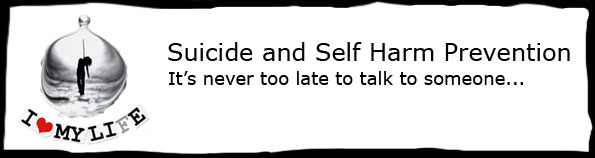

Feedback
*To embed code in Feedback, insert code between "pre" tags.