Disclaimer The writer of this article cannot be held responsible for for any form of damages that may result from the use of the information in this article. By reading this article, the user is effectively in agreement that the writer is completely exempt from any liability. If you do not agree, then do not read this article!

This review is based on the Moza Wireless Follow Focus Handunit paired with the Moza iFocus-M motor.
Pros
- Small size Focus Wheel and main body. The small size of the Focus Wheel is not for everybody, as there are users who prefer a focus wheel size more similar to a larger mechanical follow focus wheel.
- Bright Display Screen.

- Focus Automation.
- Focus Marker Ring.
- Inbuilt rechargeable battery.
- Good small size wheel and main body.
- Mostly metal construction except for Focus Marker Ring, Antenna, clamp padding and function wheel.
- Good battery duration per full charge.
- Can charge while the handunit is on.
- Easy to update firmware using Moza Master App.
Cons
- Battery is not user replaceable. This would have been great if it used replaceable 18650, AA or AAA batteries.
- Bulky clamping system with protruding screw.

- Does not clamp securely on 15mm rods and clamp bends. Clamping rod starts to become loose after a few mounts.

- Noisy and grinding function wheel.

- Limited wireless range when used with iFocus-M motor. I tested the distance with the handunit fully charged and I was only able to obtain less than 15 meters at clear line of sight and approximately 5-12 meters in various household situations.
- The short and varied wireless range makes this unit unpredictable in a busy environment and once the connection is lost means both units will need to be setup and calibrated again. This can make working with this Wireless Focusing System frustrating and may not be worth the risk when using in a professional or important shoot.
- Focus Marker Ring, not removable.
- Focus Wheel rotation is not smooth, uneven resistance and slightly warped when turning.
- The Focus wheel does not have infinite rotation and is limited to 300 degrees by hard stops. This can make precise adjustments a little challenging as it is a smaller focus wheel that does not have the full resolution of 360 degree rotation available.
- There is a a dead area at the end of each A/B end stop that increases depending on how short the rotation is between the A/B points you have set for your lens. For example, if you do a custom A/B end stop where you have less lens focus rotation within the handunit’s 300 degrees limited rotation, there is a dead area on the end of each A/B stop. What I mean is that when you reach the end for stop A on the handunit for example and rotate the opposite direction, there is a degree of dead area before the focus motor will start to rotate the opposite direction.
- Leaks oil around the focus wheel. This is evident in the oil residue left on the Focus Wheel and the documents included with a brand new unit. This may become problematic in the future, as the more you use and expose the unit to the environment may lead to loss of all lubricants and possible mechanical or technical issues.


Oil residue left from the Focus Wheel when left overnight.
- Focus automation limited to real-time recording and not adjustable. Older firmware (1.1.1) had multiple automation takes, whilst later firmware such as v2.0.0 only has one automation take. This reduction in takes is fine, as I do not see the benefits of multiple automation takes for my type of use. It would be good if the automation take was stored, as there may be times when you need to turn the gimbal or handunit temporarily off such as fine adjustments to the gimbal balance, or when the gimbal turns off due to safety shutdown.
- Focus Automation did freeze once during testing, even though the wireless connection was still good and the handunit Focus Wheel and iFocus-M motor would still function. This occurred when moving from one room to another room with the handunit. The handunit had to be turned off in order to regain the Focus Automation feature back, and re-setup and re-calibration was required for the units to function together again.
- Pairing process can be tedious if you are constantly turning one of the units on or off during a shoot.
- Focus automation is executed by the handunit and the iFocus-M motor will stop automation if the wireless connection is lost. This could be an issue if you have poor or unreliable connection between the handunit and iFocus-M motor.
- Poorly designed packaging that is too tight to fit the USB cable and handunit comfortably in the box.
Suggestions
- Rear clamping system should be removable and a tripod mounting hole should be integrated into the unit so that it can be mounted alternatively.
- Clamping system should be solid, firm, and secure.
- Focus Wheel hard stops should be user selectable by adding a locking switch to turn the hard stops On or Off which allows the focus wheel to turn infinitely. I suggest something similar to the locks found on the Moza Aircross 2 gimbal arms.
- Focus Marking Ring should be removable, so that it can be washed or replaced.

- Focus Marking Ring Pointer should have a different color on the groove so that it is more visible in use.

- Increase the wireless range to at least 50 meters with the iFocus-M motor and improve the stability of connection.
- Use better quality Focus Wheel that is smooth, consistent, not warped and does not leak oil.
- Expand the handunit capabilities to control not only focus motors, but other features of their gimbal.
- Integration of the handunit with the Moza Master App, so that finer adjustments to automation can be made, handunit settings can be stored and retrieved, etc.
- iFocus-M power cable should be included with the iFocus-M motor so that it can run independently without the Gimbal, and add better value to the focus motor.
- Improve the pairing process between the handunit and iFocus-M motor. At the moment, you need to unpower the iFocus-M motor, initiate pairing on the handunit and then supply power to the iFocus-M motor to pair them together. At the initial pairing, this seems convenient, but it becomes tiresome, when the units loses connection, and you need to do the process over again. I would suggest adding a separate connection button on the iFocus-M motor to allow pairing without the need to remove the power plug of the iFocus-M motor.
Conclusion
The Moza Wireless Follow Focus Handunit could have been a good small sized Follow Focus Controller but the poor implementation of the bulky rear clamp has diminished the compactness of this unit, with its protruding screw and loose clamping system. Moza should have implemented a removable clamp and added a ¼ size tripod mounting hole so that users can attach the handunit using their own mounting accessories. For example, users could attach the handunit to a mini ballhead, arca plate or 15mm clamp.
The focus wheel seems to be mediocre in quality, it is not smooth, slightly warps when turning and it has inconsistent resistance when turning, which changes depending on the speed of rotation. This can be challenging when performing smooth, consistent, and accurate focus adjustments.
The implementation of hard stops in the focus wheel, only allows for approximately 300 degrees of a full turn, which can affect turning precision as a small increment in handunit rotation may result in greater rotation of the lens gear. The permanent hard stops also mean, that you are inclined to always calibrate the A/B end points of the unit to gain the most use of the rotation of the focus wheel corresponding to the lens minimum and infinite focus points. Unlike if there were no hard stops, then you could simply pair the units together and be able to turn the focus wheel infinitely until you reach the end of your lens’ minimum and infinite focus points.
I found the wireless distance between the Handunit and iFocus-M motor to be less than 15 meters in clear line of sight and a mixture of approximately 5-12 meters in various household situations where people, walls, floors, furniture and devices came into play. If the connection between the handunit and iFocus-M motor drops out for an instance, you must go through the whole setup and calibration process again as the motor and handunit will not function together anymore. This is time consuming and disruptive during a shoot which can become frustrating especially if you have settings stored or in the middle of a focus automation.
Would I recommend the Moza Wireless Follow Focus Handunit?
Based on the price it would cost to get a complete Moza Wireless Follow Focus System running and the issues I have described, I would say… No!
Even if you happen to already own the iFocus-M motor because of the Moza Aircross 2 Professional Kit, and decide to purchase the handunit at $199 AUD, you will also need to invest in the $50 AUD propriety cable to enable the iFocus-M motor to be used separately with an independent power supply such as a power bank. If you consider the cost of a power bank, then I think you may be better off considering a different Wireless Follow Focus system such as the Tilta Nano.
There are some positives though, if you do pursue the Moza eco system of gimbal, follow focus motor and wireless handunit. If you are a solo shooter, you have the benefits of using the Aircross 2 gimbal automation feature for automated solo shots, the use of the Moza Master App to control the gimbal, and the Wireless Follow Focus system to manually control your lens focusing/aperture/zoom.
If Moza/Gudsen releases a feature to control the iFocus-M motor in their Moza Master App, then I do not see the need to purchase the handunit, as this would be added weight to your setup and additional cost.
If you are planning to buy a complete Wireless Follow Focus system, and you have no ties to the Moza eco system, then I would consider other Follow Focus systems on the market.




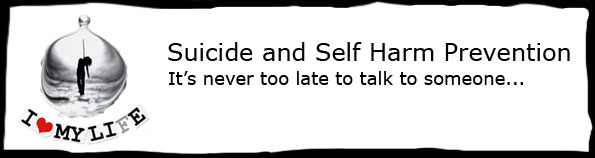

Feedback
*To embed code in Feedback, insert code between "pre" tags.