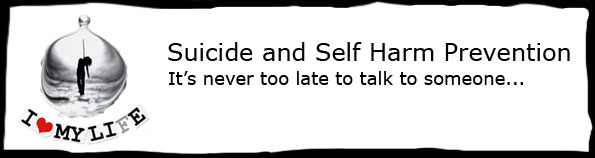Go to the Register page by clicking on the “Register” link in the top bar or footer of a page.
| Top Bar | Footer |
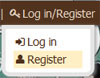 |
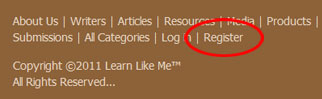 |
This will take you to the Registration page where you can fill in your details to register.
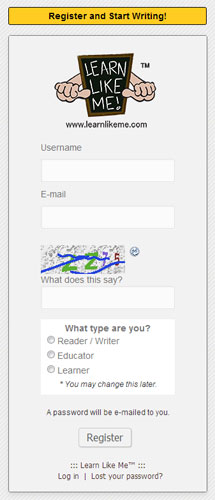
A password will be emailed to you when you submit to register. If you do not receive your password email in your inbox, then please have a look for it in your ‘junk mail’ folder. It may have been identified as spam and you may need to unblock the Learn Like Me™ email address in your email application to prevent this from happening again in the future.
Each registered member will have their own “Locker” where they can write their articles, receive news and access the Learn Like Me™ members features.
In order to log in and access the Locker, you need to use your email address and the password you received to log in.
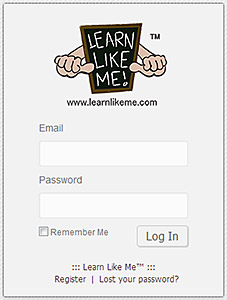
A yellow key with a drop down menu will appear on the top bar when you are logged in.
![]()
Once you log in, you can access your Locker using that key drop down menu.

At your Locker, you can go to the “Profile” section to complete your details and change your password.