:: Go to Pros, Cons and Conclusion
In use and comparison video samples
Handheld vs Tripod Shoulder Rig vs U-Flycam Stabilizer
Here are some sample footage using handheld, my DIY Tripod Shoulder Rig and U-Flycam Camera Stabilizer for shooting video. I used the following shooting techniques of Standing Still, Panning, Tilting, Rising, Lowering, Moving forward slow, Moving forward medium, Moving forward fast and Reverse.
Note: These tests were performed wearing baggy cargo pants, loose t-shirt and running shoes with air soles on a concrete footpath. I tried to be as light footed as I can with my knees slightly bent when moving on these tests.
Equipment Used for the tests:
– Canon 5D Mark III DSLR full frame camera with battery grip
– Canon 50mm f1.8 version 1 lens
General Observation:
Out of all three techniques, I found using the U-Flycam Camera Stabilizer to be the most exhausting. The amount of effort needed to hold the weight of the DSLR camera and U-Flycam Stabilizer with one hand, while the other hand tried to stabilize the stabilizer from swinging became tiring quickly. I have used the U-Flycam Stabilizer with a Panasonic HDC-700-SD camcorder before and produced better results than with using the DSLR. This was probably because the camcorder was a lot lighter in weight, smaller, I could control the swinging of the U-Flycam better and the camcorder had image stabilisation built in.
This test proved to me that weight plays an important role in achieving a smooth shot and if I have to load my other camera accessories such as an external monitor, audio recorder, portable light or use a heavier lens for a shoot, I would definitely use my DIY Tripod Shoulder Rig out of the three techniques since it distributes the heavier weight better and provides points for my camera accessories to attach to.
:: Go to Pros, Cons and Conclusion




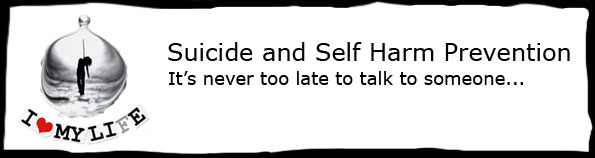

Feedback
*To embed code in Feedback, insert code between "pre" tags.