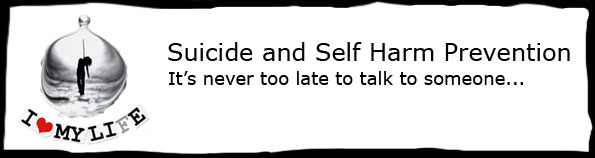You need to be a registered member and logged in to upload media at Learn Like Me™.
You can only upload the following media file formats:
- Documents – pdf, doc, text
- Images – jpeg, png, gif
Images uploaded should be at a resolution of 72dpi. Images should be 595px wide or less if you would like to embed an image on a page without producing horizontal scrollbars. A page will automatically produce horizontal scrollbars if an embedded image is greater than 595px wide. This is to allow viewers to scroll through the whole image that is wider than the width of the page content area.
Media upload is limitted to 500kbs each, so please make sure that your images are compressed and of the correct dimensions and your documents are split if they are too large.
In your Locker, hover over ‘Media’ and then select ‘Add New’ on the left side menu.
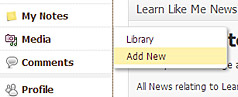
This will take you to the ‘Upload New Media’ page.
You can upload your media by simply dragging the file/s into the Drop files area
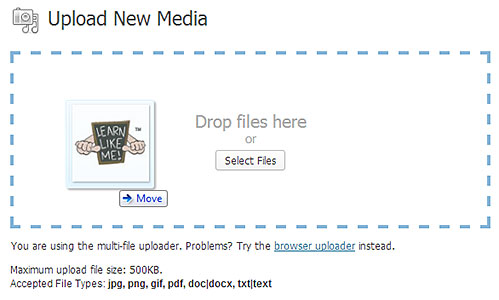
or you can click the ‘Select Files’ button and locate the file/s on your computer.
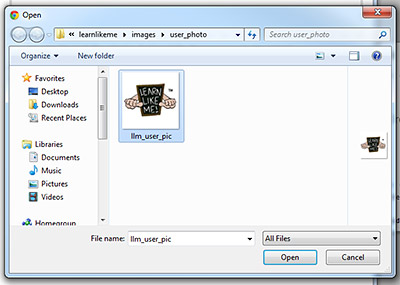
You can view a list of media files you have uploaded by going to the ‘Media Library’ page.
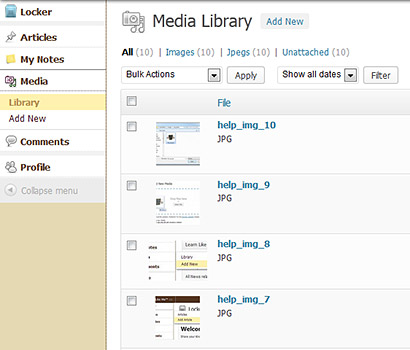
After uploading your media, it is recommened that you attach the media to your article. Please refer to Attaching your Media to Articles for instructions.