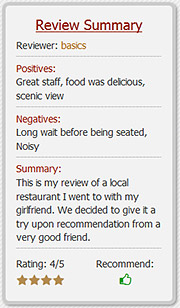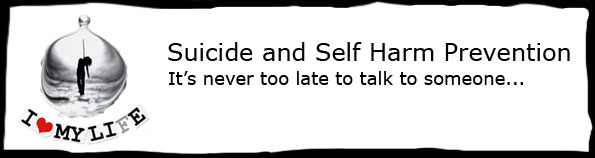You need to be a registered member and logged in to write a Review article at Learn Like Me™.
Creating a Review article is similar to creating a general article except you will need to fill in the ‘Review Box Summary’ section.
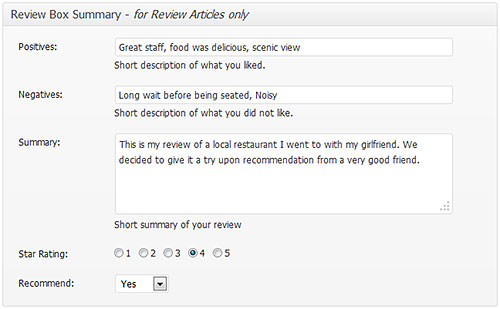
Please refer to How to Create or Publish an Article if you are unsure on how to create a general article.
When you fill in the ‘Review Box Summary’ and publish your article, the Review box will automatically be displayed in the right side column next to the article page.