Issues
Noise
The noise from the motor and the belt is loud so this motorized system is inadvisable for recording footage where you need to record clean audio of the environment. eg. Interviews, scenes with speaking, etc.
Tilting the slider
I have noticed with all DIY motorized sliders I have researched online that they are usually demonstrated on a flat surface. Tilting the slider on an angle will test how precise you have built your unit, how much slack there is on your brackets, belt, motor holder, idler holder, the accuracy with your alignment of all those parts mentioned and how strong your whole motorized system is. When you use the slider on an angle, the tension on your belt increases because it has to drag the camera mount up. This can cause your motor or idler holder to flex from the tension which will cause the alignment of your pulley and idler to change. This will result in your belt moving to one side of the idler and grinding, making a very annoying squealing noise which is unwanted and will cause your belt to slip at the pulley end. This also places tension on your idler bearings and if your pulley or idler has any slight warping, then your belt will also exhibit the same issues.
In the future, I will probably replace the current motor and idler holder with a more thicker and solid steel version to minimize any issues of the belt moving to one side and grinding because the idler and motor holders were flexing.
Note:
• The maximum tilt angle I have tested this system on with success is about 30 degrees before the belt starts vibrating badly or the belt starts slipping.
• Sliding down causes issues of the camera sliding faster than the motorized system is allowing and slamming onto the bottom of the slider. I was only able to slide down slowly by setting the speed controller to the up direction and setting the controller knob to zero. The motor will grind loudly though as it slides down slowly. If I have to slide down in a shoot, I will do it manually without using the motorized system.
• Use some form of camera height riser when sliding up to prevent seeing the slider in the footage.
Vibrations, fluctuations and jerkiness
I noticed a bit of jerkiness, vibrations and speed fluctuation when using the motorized system which I presume is due to the PWM speed controller, DC motor, and belt, idler and pulley tension and alignment. You can hear the fluctuation and jerkiness from the sound of the motor and also the movement of the belt. Increasing the speed, minimizes this effect. In the sample footage, you can notice the fluctuations and jerkiness slightly with a bit of vibrations which I presume you could be minimized the vibrations if you had image stabilisation on your lens or fixed it in post production using some software anti vibration methods. I think with proper editing and post processing, you can create some great professional results.
Starting and stopping at full power and using the on/off/direction switch will cause jerkiness and it is best to approach higher speed settings by manually gradually increasing or slowing down the speed.
Comparison
Motorized versus Hand sliding
General
Comparing the process needed to take a camera sliding footage and the results, I can see that there are both pros and cons to both methods of motorized and hand sliding. Sliding by hand needs more multiple takes, patience and a steady hand to try and get the best results and unlike the motorized system, it is dependent on the adjustment, alignment and battery life of the motorized system to achieve a higher percentage of smooth takes which also requires a degree of patience.
Panning and Tilting
The advantage of sliding by hand is that you can add panning and tilting to the slide more smoothly and convincing than trying it with a motorized system. There is a tendency for the motor to jerk or run inconsistently when you apply some resistance to the camera as you try to create that slide, tilt or panning shot.
Noise
Sliding by hand is less noisier than by motor with only the sliding noise from the bearings to be heard. Bear in mind that the bearing noise sliding is still pretty loud especially if you use the inbuilt microphone on your camera. I would only use the slider for recording footage where recording audio of the environment is not a priority.
Additional equipment to bring
Using the motorized system means that there is additional equipment to take to a shoot and to some people it may be too much to bring just to get that perfect linear style sliding. The motorized system fits in a shoebox which doesn’t really take too much additional space but if you are going solo, travelling by foot and also have other equipment to bring then it makes sense to bring the camera slider only. I felt the camera slider on its own was still cumbersome to use especially when I have to pack and unpack the unit just to move to different shots.
Conclusions
Overall the results you get using a motorized system on a camera slider is quite exceptional and really gives footage that professional look when it comes to camera sliding. There are limitations to this motorized system as I have described in this article and it can be cumbersome and time consuming to assemble, dismantle, and it also adds weight to your slider setup. I don’t think motorising a slider is necessary because you can still capture some excellent footage doing the slide manually but since I was building it cheaply as a DIY, I was able to justify adding it to my slider setup.




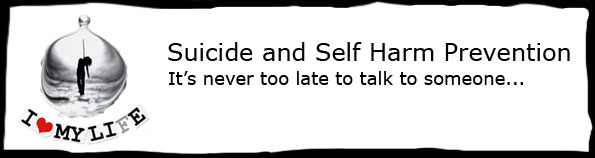

Feedback
*To embed code in Feedback, insert code between "pre" tags.